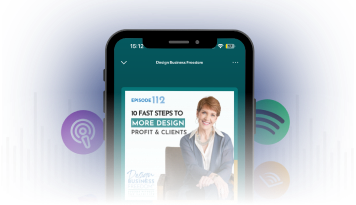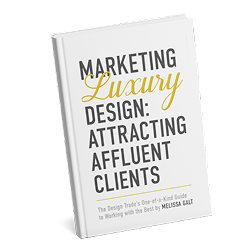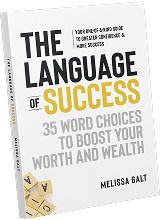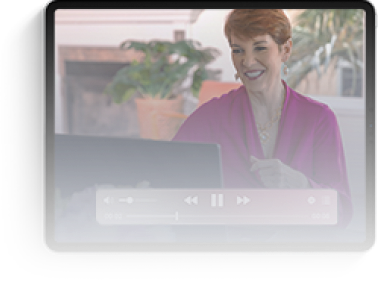15 Ways to Amplify Your Interior Design Business with AI
AI isn’t here to replace your creativity, it’s here to amplify it.
While some designers are still debating whether AI belongs in our industry, the most successful design principals I coach have already welcomed it into their workflows. They’re using AI to get hours back each week, eliminate inefficiencies, and elevate their client experience without ever sacrificing their signature style.
This isn’t about handing over your design genius to machines. It’s about letting AI handle the busywork so you can focus on the high-touch, high-value parts of your business: creativity, curation, and client care.
In this post, I’m detailing the 15 smartest ways to use AI in your interior design business, right now, organized into four key categories that align with how you actually work: Design Discovery, Administration, Marketing, and Design Deliverables.
Design Discovery: Faster Alignment & Smarter Prep
Discovery is where every project begins, and AI can make it more intuitive, aligned, and effective.
1. Client Style Profiling
Use AI-powered visual quizzes to uncover a client’s aesthetic before you ever meet. Are they modern, transitional, coastal, or eclectic? AI helps you skip the guesswork and start aligned.
2. Moodboard Inspiration
Input your design brief into an AI image generator to spark early creative ideas. Think of it as a warm-up, not the final product. It’s a way to unlock unexpected and profitable directions, fast.
3. Project Fit Scoring
Create a simple AI-assisted system to qualify leads based on timeline, type of project, investment, and scope. This can save you from chasing mismatched projects that drain your time and margin.
4. Discovery Script Writing
AI can help you refine the questions you ask in your consults so you get beyond metrics and into motivation. When you know what’s driving a client, you design with greater clarity and purpose.
Administration: Reclaim Your Time and Profit
Admin is the silent killer of creativity. Let AI give you back the hours you’re losing.
5. Inbox & Inquiry Management
Use AI tools to summarize long email threads, auto-tag inquiries, and highlight urgent client needs. No more inbox overwhelm.
6. Proposal Drafting
AI can generate proposal structures based on your inputs. You’ll still edit for voice, but the framework is done 80% faster.
7. Scheduling & Task Automation
With AI-integrated tools like Motion or ClickUp, tasks assign themselves and schedules adjust in real-time. Project flow becomes smoother and stress-free.
8. Document Templates
Need a branded contract, questionnaire, or welcome guide? AI can help format it in your voice and visual style, streamlining your process without diluting your brand.
Marketing: Increase Visibility Without the Overwhelm
You don’t need to do more marketing. You need to do it smarter.
9. Content Ideation
AI can brainstorm relevant, on-brand content ideas for blogs, reels, and posts tailored to your ideal client. No more staring at a blank screen.
10. SEO & Copy Polishing
Feed AI your draft copy and let it elevate the tone, structure, and keywords without sounding robotic. You stay luxury-aligned and client-ready.
11. Video Script Support
From reels to trend talks, AI can help you organize your ideas into punchy scripts. You stay the voice, but AI gives you the frame.
12. Client Review Requests
Use AI to draft personalized, authentic review requests that feel warm, not pushy. It’s automation with a human tone.
Design Deliverables: Streamline Your Delivery
Yes, AI can support the creative process when used with discernment.
13. Rendering & Visualization
AI-enhanced render tools generate photorealistic concepts faster than ever. What once took days now takes hours so you can spend more time refining the vision.
14. Color & Material Pairing
AI can analyze palettes, lighting, and finishes to suggest pairings that align with your intent. It doesn’t choose for you, but it informs your choices.
15. FF&E Specification Support
Catalog vendor data, generate spec sheets, or find product alternatives in seconds. AI streamlines the back-end so you can stay focused on the front-end experience.
Use AI as a Tool, Not a Crutch
Before you rush to automate everything, remember that AI should never replace your touch. It should enhance your time, clarify your workflow, and elevate your output.
The most effective way to start? Pick one tool from each category to test this month. One for discovery, one for admin, one for marketing, one for deliverables. Don’t overcomplicate it.
Because AI isn’t about doing more, it’s about freeing you to do more of what matters.
Your genius doesn’t need more hours. It needs better support.
Let AI carry the load it’s built for, so you can focus on the impact only you can make.You’re invited to book your complimentary DESIGN BUSINESS ASSESSMENT, where we roll up our sleeves in a Zoom consultation and I’ll show you what’s possible and how to get there.