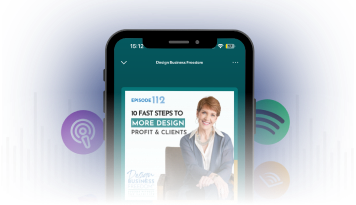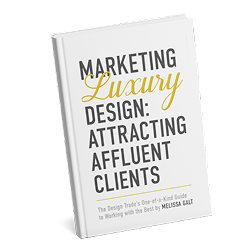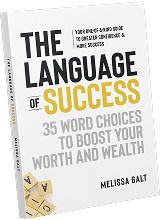Best Practices for Interior Design Client Communication
Interior design client communication is the cornerstone to your success. It doesn’t matter how talented you are, how many certifications you have, how many clients you’ve worked with, or how much experience you have, if you don’t communicate effectively with clients and prospects.
And today with so many channels of communication, it can be harder than ever to keep up with interior design client communication instead of simply being overwhelmed by it. This is especially true because it often feels like each client has their own preferred communication channel ~ text, voicemail, email, phone calls, and social media.
Here is a simple system that will keep you on track with clear communication channels so you never miss a potential ideal client because your voicemail is full, you missed their email, or their text got buried.
First, know that this system only works if you work it. Interior design client communication requires daily (Monday thru Friday) attention, focus, and completion. When you slide by even a day, you’ve just doubled your communication load for tomorrow and gotten closer to that dangerous place of missing a time sensitive communique.
Now, before you go thinking I’m so organized and it’s easy for me because I’ve got a big team, let me correct your illusions. When it comes to email, I don’t have an assistant currently, but tackle the daily onslaught of 350+ mails solo. (Believe me, I’ve considered an assistant, just also realize that sometimes personal emails are mixed in.) Voice mail is the least busy for me because email, social media and text are the busiest channels today. I kind of miss juicy voice mails!
The trick with the simple system to master interior design client communication is that you do this daily. If you’ll invest a total of one hour a day in keeping up and catching up, you’ll be more organized, in control, and enjoy more business. Clients love being well informed, kept up to date, and out of the dark. I recommend doing this once in the morning for 30 minutes and again for 30 minutes as you wrap up your day.
Checking email, text, and social channels constantly is a total time suck and will singularly ruin your productivity. Don’t do it.

#1 Clear Your Email Daily. (YES, YOU CAN!)
For each and every email you must either reply immediately, delete as junk, or file digitally. Opening an email and waiting to come back later to take action is doubling your work. If you see a piece of junk, tag it junk so next time it will get filtered. And be careful about filing too much, just because it’s digital doesn’t mean it can’t get chaotic and overwhelming. Interior design client communication depends on being responsive in a timely manner to all message.
Notice something important, I didn’t say forward or reply to all. I very rarely forward and get annoyed because way too many people forward junk. And, I’m completely trained out of “reply to all” because it drives us all crazy to get meaningless strings of replies to mails sent to vast numbers of people we don’t even know.
That’s it. This isn’t rocket science, your inbox is NOT a filing system, don’t make it one. (Your delete box isn’t one either, we’ll tackle that in a follow up post.)
#2 Clear Your Voice Mails Daily. (YES, YOU CAN!)
Tell the truth, has your voice mail box ever been full? It drives me crazy when I get someone’s voicemail in business and it says it’s full. I’m like what kind of superstar is this who is too busy to clear their voicemails (or doesn’t have someone to do it for them.) That is just unprofessional in my book and you are losing business. Interior design client communication means keeping up with both current clients and ensuring you have room for new business. (Or, you can create a wait list!)
Yes, you can save messages that you hold near and dear or back them up to your system or a cloud. You do need to clear messages daily so you can respond as appropriate and in a timely manner, and allow more opportunities to flow your way.
#3 Clear Your Texts Daily. (YES, YOU CAN!)
When I say clear, I don’t mean delete them all, I do mean reply to all of them and delete what you don’t need. These days we can get junk text as easily as junk email. And if you use text as a primary means of communication, and most of us do, it means that your clients are relying on prompt replies unless you’ve set a boundary.
Setting boundaries gives you time to reply. And it should be in your letter of agreement as well as business expectations that you reply to text by the close of each day or within a certain number of hours. If you reply at every moment, you’ll get no real work done.
Interior design client communication has to work for you and facilitate your business success. It should never hinder your productivity.
#4 Clear and Close Your Browser Daily. (YES, YOU CAN!)
I am much better than I used to be. Now my maximum is a opening 30 or so tabs daily instead of 160+. (Yes, I do know how to set it so Chrome will always open previous tabs, dangerous trick to know.) Still, it would be better to bookmark critical pages at the close of each day appropriately and start with a clean slate each morning. Can you do it?
Electronic clutter takes up brain space and mind energy, don’t get sucked in (the way I used to.)
#5 Clear Your Social Media Messages Daily. (YES, YOU CAN!)
Have you ever slid on your Facebook, only to find an important message from a client stashed in your Facebook private messages a few days later? YIKES, you’ve got to stay up with social media and that means checking for messages daily on the platforms that your engaged in.
This is a really good reason not to be everywhere, but instead simply focus on 1-3 networks where your ideal clients hang out. Social really isn’t for grin and giggles, it is where business is lost and won. Use it the right way.
When you apply the simple steps here, you will encourage your creativity, generate more opportunities, and feel more at peace at the opening and close of each and every day. Letting go of the chaos and clutter that multiple channels of communication and exploration bring us will allow you the time and focus for fortune and fun.
Let me know how you manage your multiple channels of communication in comments here!